How to Reset Epson L382 Printer
- Turn on the printer and connect the USB cable
-
Download Resetter Epson L 382
- Extract file
- Open AdjProg-esk.exe – Accept (OK)
- Particular adjustment mode
- Waste ink pad counter – OK
- Give checkbox Main Pad Counter and Platen Pad Counter
- Click Check – OK
- Click Initialization – OK
- Finish and then close the adjustment program.
- Turn off your printer and then turn on again.
- Done. ENJOY




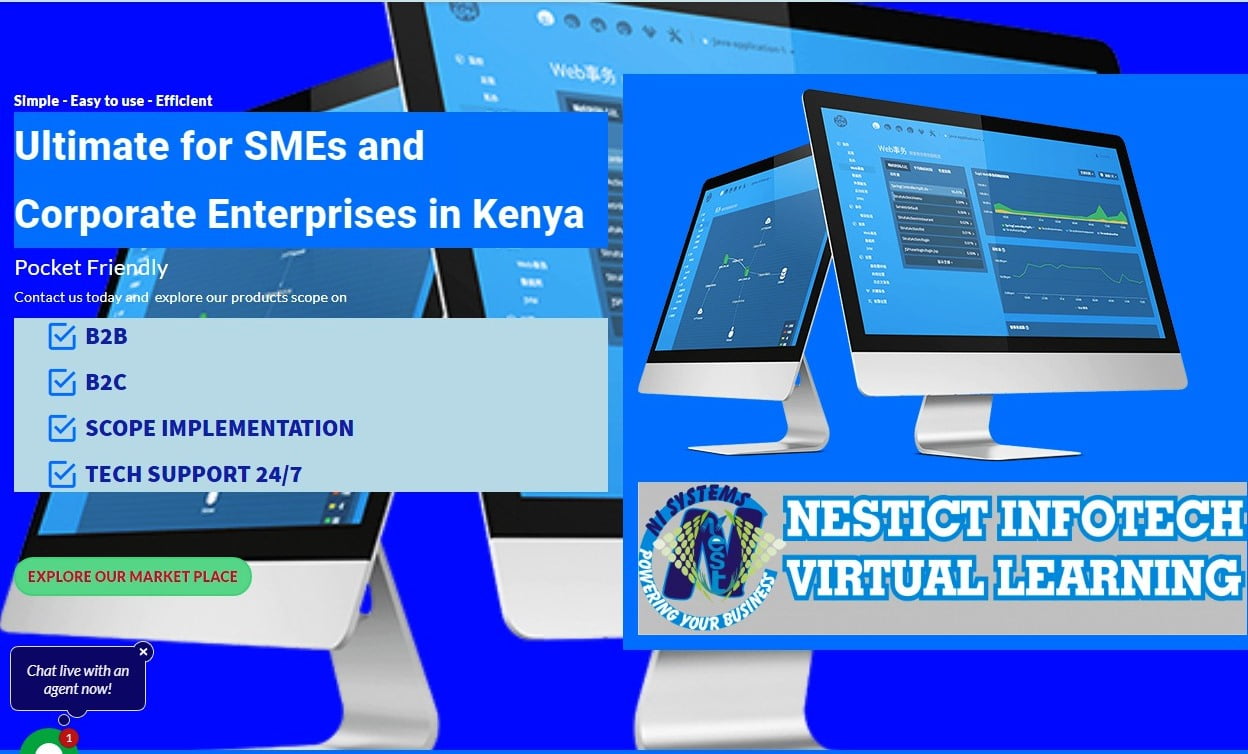




There are no reviews yet.