Process of How to File Annual Returns for a Company in Kenya
- Log in to your eCitizen account. Learn how to create an eCitizen account here if you do not have one.
- Locate the business registration service option and click on get service.
- Locate your company under where it is written my businesses. If it is not there, it means you have not linked your company. Start by linking your company so that it reflects on the eCitizen account.
- If it is linked, under the action button, click on view. Your business details are displayed.
- At the top right-hand corner, click on ‘Maintain a Company’ button.
- On the left-hand side of the business details, click on the Annual Returns link. If you have already filed for some years, they will be listed.
- Click on submit returns located at the top right-hand corner.
- Click on the link provided to download the annual return form. The downloaded file is a Microsoft Word Document and has to be filled and uploaded back. Now forget about everything else and we fill the form.
How to Fill the Annual Return Form
Before you think of filling this form which has about ten pages, make sure you have the company’s incorporation certificate. You must have the director’s information such as names, addresses, and dates of birth. Open the Microsoft Word downloaded file. It is best not to alter the structures of the table. However, you can format the font by increasing or decreasing the sizes. The form should not be filled by hand, it should be typed.
- On the first page, fill in the Company registration number.
- Page two fill the company’s full name. Enter the return year and the date you are filing the return. Indicate whether it is a public limited or private limited company. The best way is to insert a rectangle shape and give it a fill colour. Give a description of the company’s business activity. Finally for that page indicate the plot number, building name, and street where the company runs its operations.
- Go to page four and type in the town, postal address and postal code of the company. Then provide the details of the directors on part 2.
- After that go to page five. Here indicate the type of shares, the nominal value of each share, the total number of shares and the total value of the shares. Also, remember to include the totals at the bottom of the table.
- We are now on page six. Indicate whether there were any shareholder changes. The best way is to insert a rectangle shape and give it a fill colour.
- On page seven, indicate the shareholder’s current status. If there are share transfers indicate.
- Print page 9 fill in your name, address, signature, the capacity of the person lodging the return, and date.


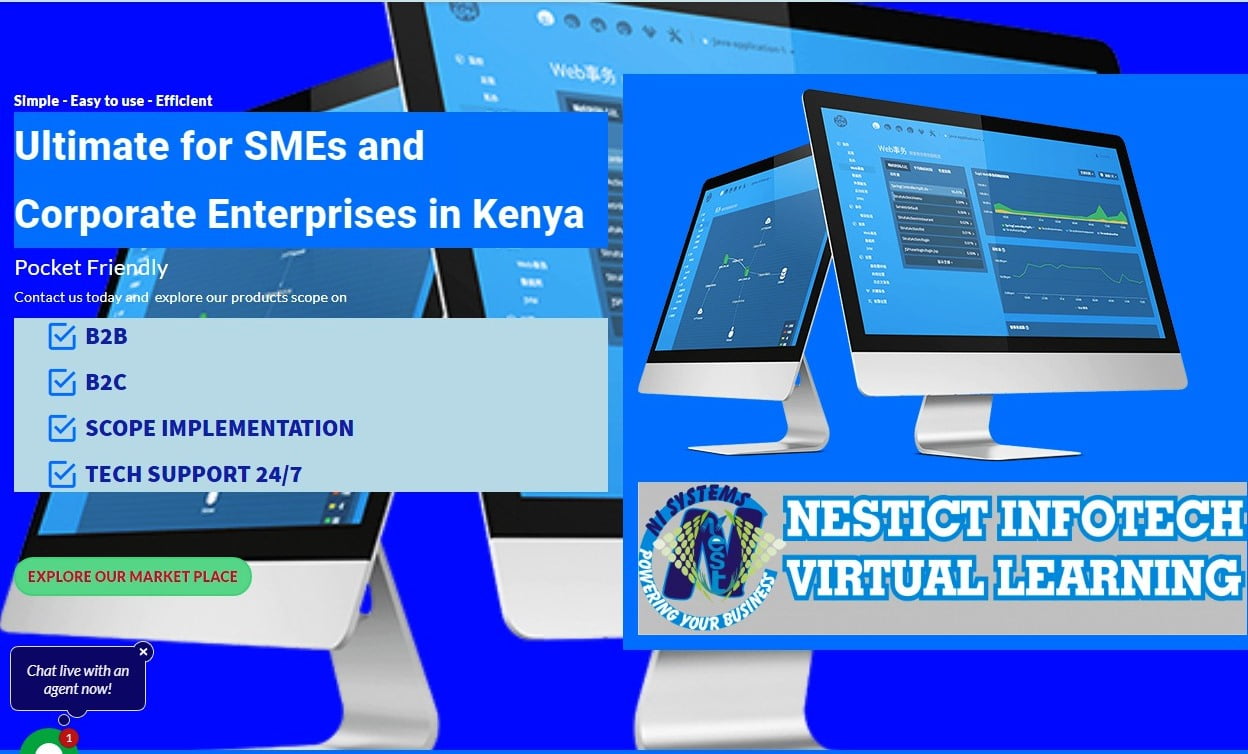







There are no reviews yet.