EPSON RESETTER-CX7300
EPSON RESETTER-CX7300
Product Points : 650PointsEPSON RESETTER-CX7300
KSh1,000.00 KSh1,500.00
Based on 0 reviews
Only logged in customers who have purchased this product may leave a review.
General Inquiries
There are no inquiries yet.
Related products
-
SOFTWARE
MPESA INTEGRATION
0 out of 50 out of 5(0)**** Assumptions. -You have a paybill number, if not apply for one from SafaricomStep 1:
Login in to MPESA Portal https://org.ke.m-pesa.com/ and create a WEB and API usersIf you don’t have access to MPESA portal (you need a certificate from Safaricom and an admin account created by Safaricom to access the portal)use the attached document (MPESA Business Admin account activation request) to apply for an admin account. Fill it, sign it and stamp and send it to M-PESABusiness@safaricom.co.keAs I said, to access the MPESA portal you need a certificate, to get one, send a blank email toM-PESACertpassword@safaricom.co.ke , they will send you a link and instructionsOnce you have been given access to the portal and you have your mpesa certificate installed, login and create 2 users (Web and API )To create the users, go to BROWSE ORGANIZATION >> OPERATORS >> ADD NEW >> Select API >> CHoose Web Profile >>> Select all Roles apart from Auditor >> fill in the form and submitdo the same thing for WEB user , when creating web user you will receive username and password, make sure to login so as to activate the userSTEP 2:
Login to https://developer.safaricom.co.ke , click on GOLIVE , upload the attached excel document for testcases, >>> choose SHORTCODE as verification method, enter your paybill number, your company name and the WEB USER you created in step 1 above. >>>>>> select all the products and enter the OTP code that will be sent to your phone then submitSTEP 3:
Popuplate the attached MPESA GoLIve document with the app name you just created in STEP 2 above, sign it, stamp it and send to apisupport@safaricom.co.keThanksSKU: NIMKTPWV8LGM712K6315KSh4,500.00 – KSh45,999.00 This product has multiple variants. The options may be chosen on the product page -
Accessories, All in One, Computer Accessories, Computers, Desktop PCs & Laptops, DOCUMENTATION, Gaming, Laptops, Laptops & Computers, Mac Computers, Networking, Notebooks, Office Supplies, Peripherals, Refurbished Laptops, SOFTWAREQuick view
KASPERSKY ANTIVIRUS LICENSES
-33% Accessories, All in One, Computer Accessories, Computers, Desktop PCs & Laptops, DOCUMENTATION, Gaming, Laptops, Laptops & Computers, Mac Computers, Networking, Notebooks, Office Supplies, Peripherals, Refurbished Laptops, SOFTWARE
Accessories, All in One, Computer Accessories, Computers, Desktop PCs & Laptops, DOCUMENTATION, Gaming, Laptops, Laptops & Computers, Mac Computers, Networking, Notebooks, Office Supplies, Peripherals, Refurbished Laptops, SOFTWAREKASPERSKY ANTIVIRUS LICENSES
0 out of 50 out of 5(0)With more and more IT security breaches being reported in the press, consumers are keen to find better ways to protect their privacy, finances and digital assets from malware and Internet-based attacks. Whether you’re an Internet Service Provider, Mobile Communications Provider, Bank, Insurance Company, Financial Services Provider or Games Community – or you deliver almost any other type of online service to customers or subscribers – Kaspersky xSP Value Added Services can help you boost your revenues by meeting your customers’ demands for greater security.
SKU: NIMKTPW3A4C7241V6331 -
SOFTWARE
ULTIMATE PDF EDITOR
0 out of 50 out of 5(0)- Desktops: Windows 7, 10 and 8 (64 bit) & Mac
- Servers: Microsoft Windows Server 2012, 2012 R2 (64 bit), 2016 and 2019; macOS 10.14 or later
- Processor: 1.5 GHz or faster
- RAM: 1GB
- Available Hard Disk Space: 4.5GB
- Display screen resolution: 1024×768
- Microsoft Office Integrated Features: MS Office 2013 (32bit or 64bit), MS Office 2016 (32bit or 64bit), Microsoft Office 2019 (32bit or 64bit)
- Video hardware acceleration (optional)
- To support iManage integration:
- server: iManage 10.2 and newer (cloud or on-premises)
- client: iManage Work Desktop for Windows 10.5 and newer
KINDLY NOTE THAT DUE TO LARGE FILE AND SERVER UPLOADS RESTRICTIONS, THE SOFTWARE INSTALLATION WILL BE DONE REMOTELY USING ANYDESK OR TEAMVIEWER REMOTE DESKTOP ACCESS PLATFORMS. THANK YOU
SKU: NIMKTP9FCE3M55WW6013




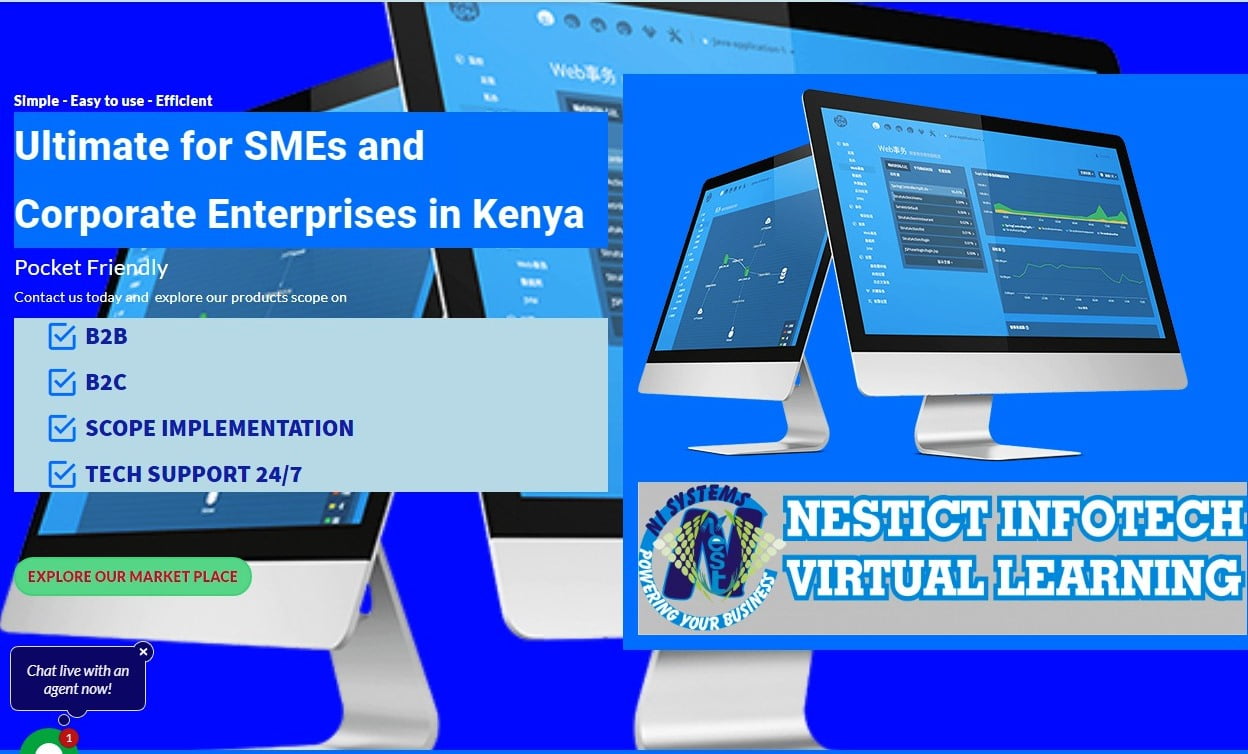




There are no reviews yet.