How to Do a Back Ground Check for a Registered Company In Kenya
Are you looking to Partner, Buy Shares, Offer Credit, Pre-qualify as a Supplier or do any kind of Business with a Company Registered in Kenya and you are not sure how to check whether the Company is legally Registered or find out the Directors behind the Company?
Here is how to go about it.
1. Search for E Citizen on Google and Log In using your credentials and then Click on to the Business Registration Service Link
2. Click on Make Application. You will then be directed to a Page with 11 listed Services. Click on Service Number 10 written Official Search (Third Party Applications) and a pop will notify you that the service will cost you KSH 650. Click on Apply Now and you will land on a page named Find a business.
3. Use the Company Name or Company registration Number to Search in the Space Provided. Then the Company you have searched for will appear. Click on the Particular Company Name and then click on Next.
4. Key in your Postal Address and Postal Code and Click on Press and Continue
5. Confirm that you have provided all the information as required by the Registrar of Companies by Clicking on the check box and then click on finish.
6. On the Payment page, Choose the payment mode that suites you and then Pay the KSH 650. Once you have successfully made the payment, Click on Confirm Payment. Once this is successful you will land on a page called application details and here you can download the Form Cr12 and here you will receive all the Company details you need.
Hope you manage to successfully do a Search by following the steps above,


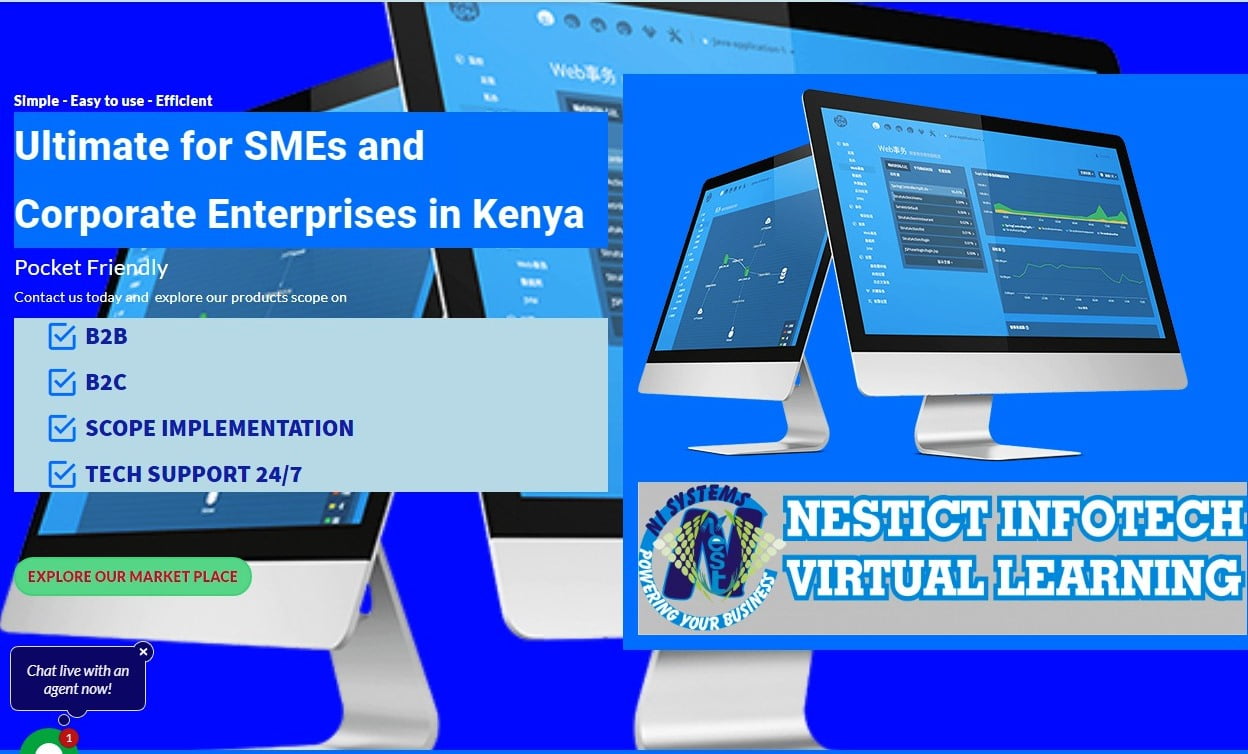
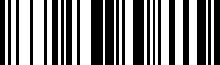








There are no reviews yet.